OSC Input/Output
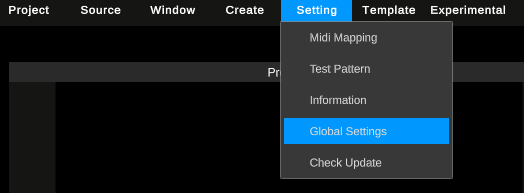 Click "Global Settings" from Setting in the top left
Click "Global Settings" from Setting in the top left
OSC Input Settings
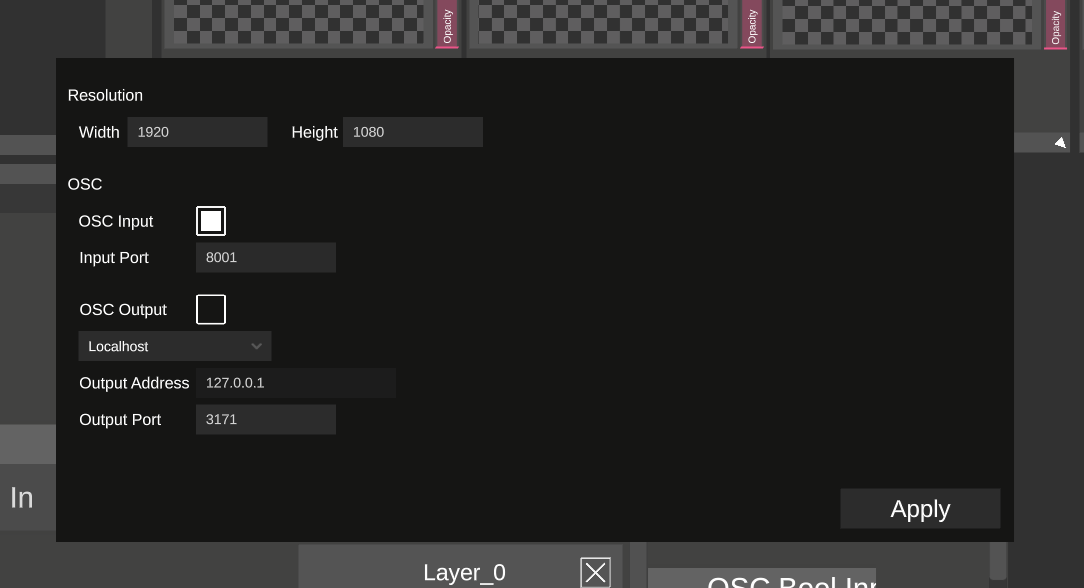 When you turn ON the OSC Input toggle, OSC Input becomes enabled.
When you turn ON the OSC Input toggle, OSC Input becomes enabled.
Please change the Input Port to your desired setting.
OSC Output Settings
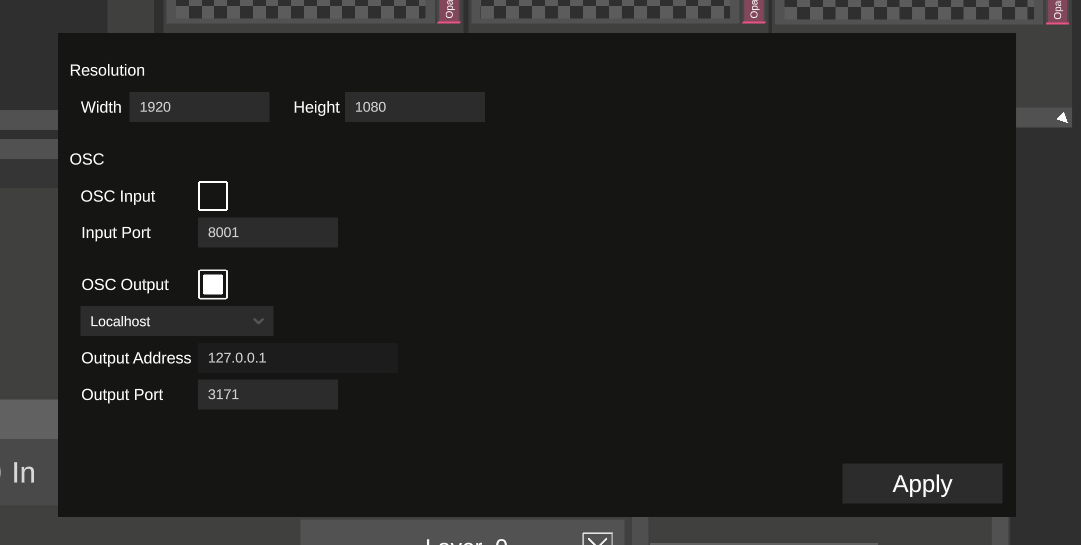 When you turn ON the OSC Output toggle, OSC Output becomes enabled.
When you turn ON the OSC Output toggle, OSC Output becomes enabled.
Please change the Output Address to your desired setting.
Please change the Output Port to your desired setting.
Custom OSC Input/Output
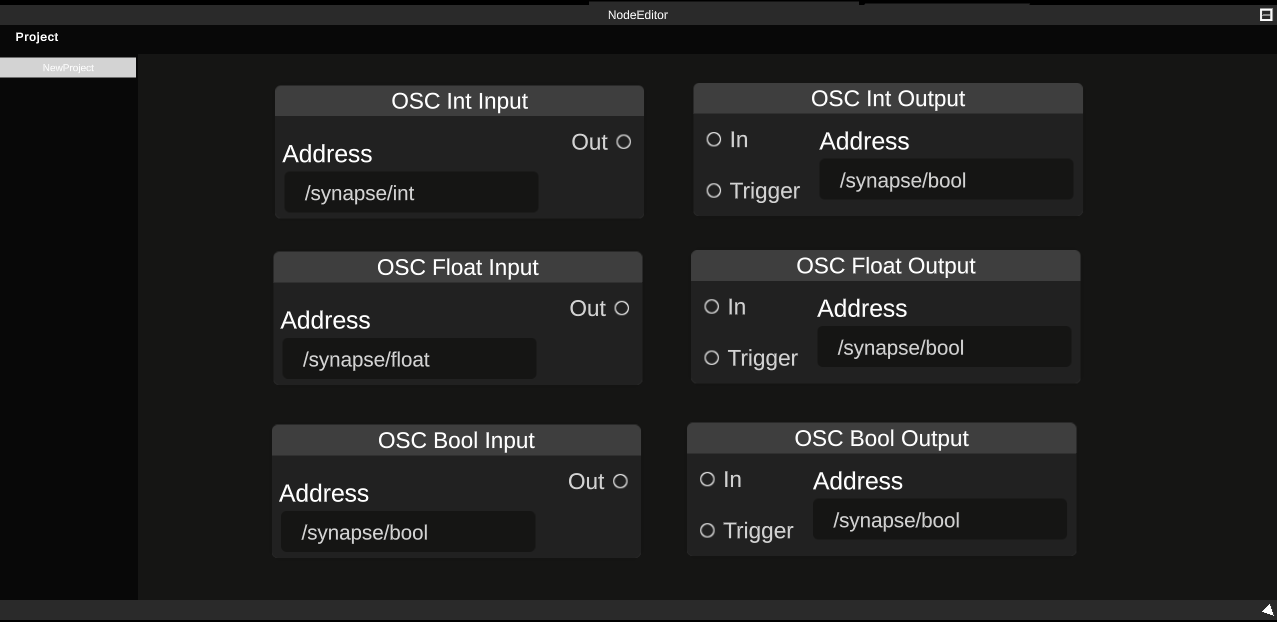 You can input and output OSC by using OSC Input/Output Modules in NodeEditor.
You can input and output OSC by using OSC Input/Output Modules in NodeEditor.
For details, please check Module UI.
Checking OSC Input
You can check it in OSC Monitor.