UI
Slider
Outputs values between Min and Max
MIDI mapping available
Tap Tempo
Outputs BPM by tapping
MIDI mapping available
Button
Outputs trigger notifications
MIDI mapping available
Toggle
Outputs 0 and 1 by switching
MIDI mapping available
OSC Int Input
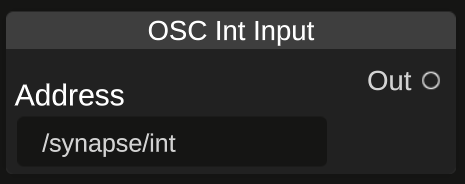
Receives OSC values (Int) from the entered address.
※Enabling OSC Input and setting Input Port in Global Settings is required.
For details, please check OSC Input/Output.
OSC Float Input
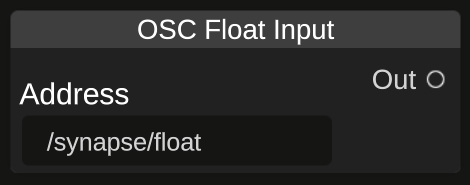
Receives OSC values (Float) from the entered address.
※Enabling OSC Input and setting Input Port in Global Settings is required.
For details, please check OSC Input/Output.
OSC Bool Input
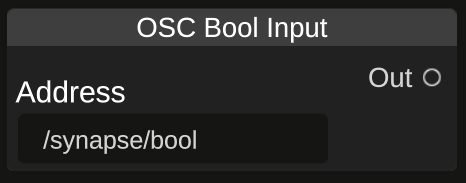
Receives OSC values (Bool) from the entered address.
※Enabling OSC Input and setting Input Port in Global Settings is required.
For details, please check OSC Input/Output.
OSC Int Output
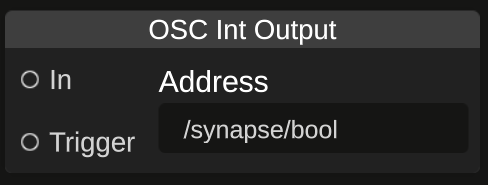
Outputs OSC values (Int) to the entered address.
The In value is output when a value is input to In or when Trigger is input.
※Enabling OSC Output and setting Output Address and Output Port in Global Settings is required.
For details, please check OSC Input/Output.
OSC Float Output
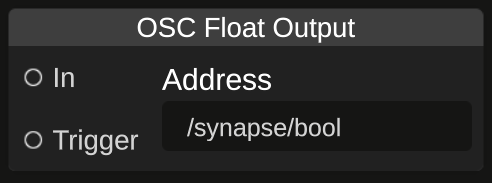
Outputs OSC values (Float) to the entered address.
The In value is output when a value is input to In or when Trigger is input.
※Enabling OSC Output and setting Output Address and Output Port in Global Settings is required.
For details, please check OSC Input/Output.
OSC Bool Output
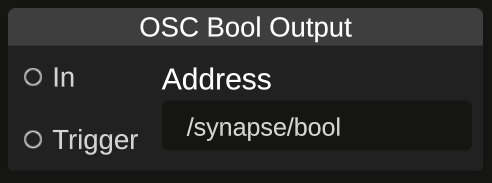
Outputs OSC values (Bool) to the entered address.
The In value is output when a value is input to In or when Trigger is input.
※Enabling OSC Output and setting Output Address and Output Port in Global Settings is required.
For details, please check OSC Input/Output.